There’s an interesting, but intensely annoying, behaviour by the big software companies, which as far as I’m aware has no parallel in other areas of production for consumer consumption. We’ve all been used, since the mid-20th century, to the concept of "planned obsolescence" to make us buy new things. While you might argue that this is not great in terms of use of resources, it’s accepted by consumers because the new thing is usually better than the old one. There might be the odd annoyance (as captured by Weinberg’s New Law, on which I’ve written before), but by and large if I buy a new camera, or car, or TV there are enough definite improvements to justify the purchase and any transition pain. In addition I only usually have to make a change either because the old thing has reached the end of its economic life, or the new thing has a new feature I really want.
It’s not that way with core software, and especially Microsoft products (although they are not the only offenders). The big software providers continue to foist endless upgrades on us, but I can’t see any evidence of improvement. Instead I can actually see a lot of what is known in other trades as "de-contenting", taking away useful capabilities which were there before and not replacing them.
Windows 10 continues to reveal the loss of features which worked well under Windows 7, with unsatisfactory or no replacements. I mourn the loss of the beautiful "aero" features of Windows 7 (with its semi-transparent borders and title bars) and a number of other stylistic elements, but there are some serious functional omissions as well. I couldn’t work out why my new laptop kept on trying to latch onto my neighbour’s Wifi, rather than use my high powered but secure internal service, and discovered that there’s now no manual mechanism to sort WiFi networks or set preferences. There is, allegedly, a brilliant new automated algorithm which just makes it automatic and no bother to the user. Yeah, right. Dear Microsoft, IT DOESN’T ***** WORK. Fortunately in the way of these things I’m not the only one to complain, and literally in the last couple of weeks a helpful Belgian developer has released a tiny utility which replaces the ability to list and manipulate the WiFi networks known to a Windows 10 machine (https://github.com/Bertware/wlan10). That’s great, and the young man will be receiving a few Euros from me, but it shouldn’t have to be this way. By all means add an automatic sequencer to the new system, but leave the manual mechanism as well.
However, my real object of hate at the moment is Microsoft Office. Since I set up the new MacBook with Windows 10 it’s never been entirely happy with the combination of versions I want to use: Office 2010, plus Skype for Business 2016. (Well actually I’d really prefer to use Office 2003, but I’m over that by now :)) I’ve had the odd problem before, having to install Visio 2016 because Visio 2010 and Skype/Lync 2016 keep breaking each other. I’m not sure how that’s even possible given the "side by side" library architecture which Microsoft introduced with Windows XP, but somehow they managed it, and they clearly don’t care enough about the old versions to fix the issue.
I could live with that, but a couple of weeks ago more serious problems set it. There was an odd "blip", and then OneNote just showed blank notebooks with the ominous statement "There are no sections open in this notebook or section group". That looked like a major disaster, as I rely on OneNote both to organise my work and to-do lists on a daily basis, and as a repository of notes going back well over 10 years. However a quick check online, and on other devices revealed that my data was fine. I lost a good chunk of a working day to trying to fix the problem, including a partial installation of Office 2016 to upgrade to OneNote 2016. That’s a lot more difficult that it should be, and something Microsoft really doesn’t want you to do. Nothing worked. By the end of the day I was so messed up I did a system restore to the previous day, hoping that would restore my system state and fix the original problem. At first glance this appeared to fix Office, although OneNote was still showing blank notebooks. However I then had a moment of inspiration and went online to OneDrive.com, and clicked the "edit in OneNote" option. This magically re-synced things, and got my notebooks re-opened on the laptop. Success?
Unfortunately not. Things seemed OK for a few days, but then I started getting odd error messages, and things associated with Outlook and the email system started breaking. Apparently even a complete "System Restore" hadn’t completely restored the registry, and my system couldn’t work out which version of Outlook was installed. An office repair did no good, and eventually I decided to bite the bullet and upgrade to Office 2016. Even that wasn’t trivial, and took a couple of goes but eventually I got there, and my system is now, fingers crossed, stable again.
And that would be fine if Office 2016 was actually a straightforward upgrade from its predecessors, maintaining operational compatibility under a stable user interface, but that’s where I came in. The look and feel, drained of colour and visual separation, is in my opinion poorer than before but I’ll probably get used to it. I’ve got an add-in (the excellent Ubit Menu) which gives me a version of the ribbon which mimics the Office 2003 menus, and which I also used with Office 2010, so I can quickly find things. But what that can’t do is fix features which Microsoft have just removed.
Take Outlook for example. I really liked the "autopreview" view on my inbox folders. Show me a few lines of unread emails, so I can both quickly identify them and, importantly, scan the content to decide whether they need to be processed urgently and if any can just be deleted, but hide the preview once I’ve read them. Brilliant. Gone. I have multiple accounts under the same Outlook profile, which is how Microsoft tell you it’s meant to work, and in previous versions I could adjust the visual properties of the folder pane at the left so I could see all the key folders at once. Great. Gone. Now I’m stuck with a stupid large font and line separation which would be great if I was working on a tablet with my fingers and a single mail account, but I’m not. Dear Microsoft, some people still use a ****** PC and a mouse…
Or take Word. Previous "upgrade" Office installations carefully preserved the styles in the "Normal" template, so that opening a document in the new version preserved its layout. Not this time. I’ve had to go through several documents with detail page layouts and check each one.
None of this is a disaster, but it is costing me time and money and it wouldn’t be necessary if either Microsoft didn’t keep forcing us to upgrade, or if they made sure to keep backwards compatibility of key features. It’s also not just a Microsoft problem: Adobe and Apple are equally guilty (witness features lost from recent versions of OSX, or the weird user interface of Acrobat XI). The problem seems to be that the big software companies don’t seem to have a business model for just keeping our core software "ticking over", and they confuse change with improvement, which is proving to not be the case now that these systems are functionally mature and already do what people need them to do.
I’m not sure what the answer is, or even if there is an answer. We can’t take these products away from the companies, and we don’t want them to become moribund and abandoned, gradually decaying as changes elsewhere render them unusable. Maybe they need to listen harder to their existing customers, and a bit less to potential "captures", but I’m not convinced that’s going to happen. Let the struggle continue…


 List
List Abstract
Abstract One+Abstract
One+Abstract





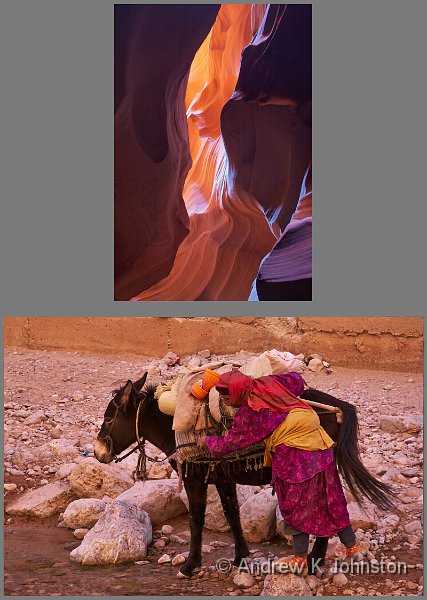
 Thoughts on the World (Main Feed)
Thoughts on the World (Main Feed) Main feed (direct XML)
Main feed (direct XML)