I’m in the process of replacing my laptop, and yet again finding that the alleged miniaturisation and convergence of digital solutions is nothing more than a figment of marketeers’ fevered imaginations. I suppose that after the experience of my last desktop replacement (see here) I should have expected nothing more, but hope springs eternal…
I’ve been very happy with my 15″ Toshiba Satellite Pro, new in early 2009, but recently it’s been showing some signs of reaching the end of its economic life, plus the way I now develop my photographs is very compute-intensive, and a faster device would speed that activity up considerably. I also find that the relatively slow single 2.5″ disk leads to very slow startup times and virtual machine operations, both of which slow down my professional use.
Thus my first decision was that my new device should support an Intel Core-i7 processor and 64-bit Windows, at least 8GB RAM and ideally have solid state disks, at least for the boot drive.
The next driver was forced on me by the vagaries of the market. Prior to 2007, most laptops had a 4:3 (=16:12) aspect ratio, but suddenly the market decided that all laptops should be “widescreen”, with a 16:10 aspect ratio. This was great for viewing movies, but meant that for a given diagonal size the new devices were more than 10% smaller than before. Not much good if you’re working on text documents (usually of vertical orientation), or digital images with <3:2 aspect ratio, which is most of them… That’s one reason why my next laptop went from 12″ to 15″, just to maintain the vertical size of the display.
Now they’ve done it again! Almost all new laptops have a 16:9 aspect ratio, which means a further reduction of about 8% screen height for a given diagonal size. This is a right royal pain in the neck, particularly as it is typically accompanied by an increase in pixel resolution, which combine to make text and icons much smaller, just as I’m getting to that age where my eyes are starting to change, and slightly larger text would work better. There are other disadvantages too: a given laptop model is around 8% longer than it’s predecessor, so it may not even fit in the same bag.
This all appears to be driven by fashion, and targeted solely at those who watch movies on their laptops. The goal appears to be “true HD”, and hang the consequences. After some brainstorming, I can only think of three things short wide screens are good for:
- Watching films
- Browsing spreadsheets or other tables with lots of columns
- Working on photographic panoramas
On the other hand, they are much worse for:
- Reading and writing documents (most pages are portrait orientation, and the human eye has problems tracking across very long lines of text)
- Developing – you want to see plenty of lines of code and diagnostics, and most lines of well-written code are quite short
- Working on any normal image, especially if it’s portrait orientation
- Working with any application which has multiple top and bottom toolbars, or a Microsoft “ribbon”
- Everything else…
So where does this put my laptop choice? After rather more agonising than usual, I’ve gone for a desktop, or should that just be “desk”, replacement system :), an Alienware M17x. This is very fast, has the usual stunning Alienware looks, and importantly supports dual disks, with a highly-rated quality screen. The screen is just slightly taller than the Toshiba, but the laptop is a full 5cm wider, and over 1kg heavier. It’s a good computer, but portability is definitely down a notch. The thing which makes it feasible, of course, is the iPad, which now fills the role of the portable, meeting-friendly launch to the Alienware cruiser. Admittedly carrying two devices increases the weight of my computer bag, but usually only until I have decanted the laptop into its base location for the day, and maybe it justifies the weight training…
Thus far, I’m impressed with the beast. CPU performance is certainly as expected, and I’m pleasantly surprised by battery life, at almost 5 hours in light usage. This makes up for the fact that the main power supply is about the size of a house brick, and although the laptop will run off a smaller Dell supply, it won’t charge the battery. On the disk side I’ve installed a Seagate Momentus hybrid drive as the secondary data drive, and that seems to be working well, but my first attempt to install the SSD for the boot drive didn’t work, so that’s still pending. What is annoying is that like all my previous laptops, the LCD panel is nowhere near correct colour calibration with the default profile, so I have to sort that out before serious photographic use. Further updates will follow…
To wrap up, here’s the potted history of my laptops since I started buying my own, and why:
- 1999-2001: Compaq Presario with 12″ screen. Worked for VB development and general office use, but slow
- 2001-4: Dell Latitude LS400 with 10″ screen. I got the “light, portable” bug, and this little laptop fitted the bill, even if I did have to haul a separate CD drive and floppy drive around. It was good on the move, but never quick and I worked off an external screen when I could.
- 2004-6: Toshiba Portege M200 with 12″ screen. The first decent convertible tablet, great in meetings (in tablet mode), and decent for development although you had to be patient…
- 2006-9: Toshiba Portege M400: The only time I’ve done a straight upgrade, this was basically the M200 with built in CD and a dual core processor. CPU performance was fine, I/O was very limited. However, the thing which really started to frustrate me was the difficulty of getting accurate colours on the screen.
- 2009-11: Toshiba Satellite Pro A300, 15″ screen. With the change of aspect ratios, I had to go to 15″ to get a screen as “tall” as the 12″ of the Porteges. This workhorse has served very well, it’s fairly light, and only the most extreme image processing or virtual machine work exceeded its abilities.
- 2011-: Alienware M17x. Fast, elegant, and just about preserves the important vertical dimenion of the screen! Also heavy and expensive… The jury’s out.
Has anyone else noticed or suffered from this odd trend?

 List
List Abstract
Abstract One+Abstract
One+Abstract
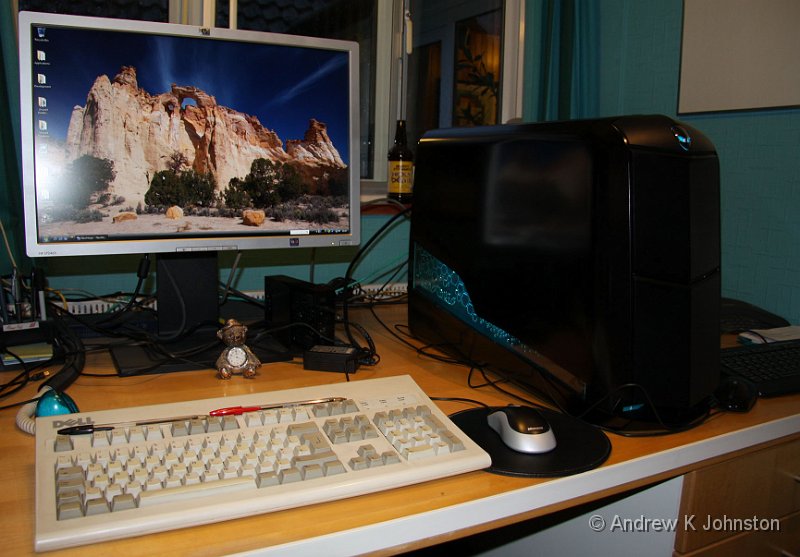
 Thoughts on the World (Main Feed)
Thoughts on the World (Main Feed) Main feed (direct XML)
Main feed (direct XML)